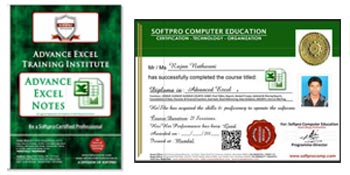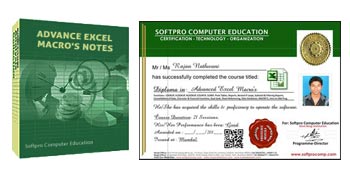Advanced Excel CORPORATE Course Rs.1?,550 (3 Modules)
Duration : 3 Month Daily
Advance Features of Ms-Excel. AI Advanced Excel course also enables the student to utilize, the AI Advance features taught in this course in an office environment with maximum efficiency. Extra Projects & Practical Training make you an expert.
Module 1
BASIC Microsoft Excel :
ADVANCED Excel Contents :
Formulas & Macros Formulas:
DATA Analysis :
Functions : LOOKUP, VLOOKUP, HLOOKUP, COUNTIF, SUMIF
PIVOT TABLES :
AI Artificial Intelligence :
MACRO’S ( Int ) :
Develop the Worksheet :
Special Operations :
Module 2
Corporate Advanced Excel Course
Module 3
Advanced Excel Macro's
Part 1 : Functions & Procedures
Part 2 : Functions
Part 3 : Recording Macros
Part 4 : The Visual Basic Editor [ VBE ]
Part 5 : Programming Fundamentals
Part 6 : User Forms
Join Tally Courses (25 + Live Projects) Excel Professional
Features & Facilities
BATCH Timings
Morning:
7:30-9am, 9-10am,
10-11am, 11-12pm
Afternoon:
12-1pm, 1:30-3pm,
3-4pm, 4-5pm
Evening:
5-6pm, 6-7pm,
7-8pm, 8-9pm
Saturday : 11-1pm, 1.30-4pm, 4-6pm, 6-8pm
Sunday : 9-11am, 11-1pm, 1.30-4pm
Corporate Training in Bulk – minimum 15+ students per batch – Call 9619626991 for Corporate Discount